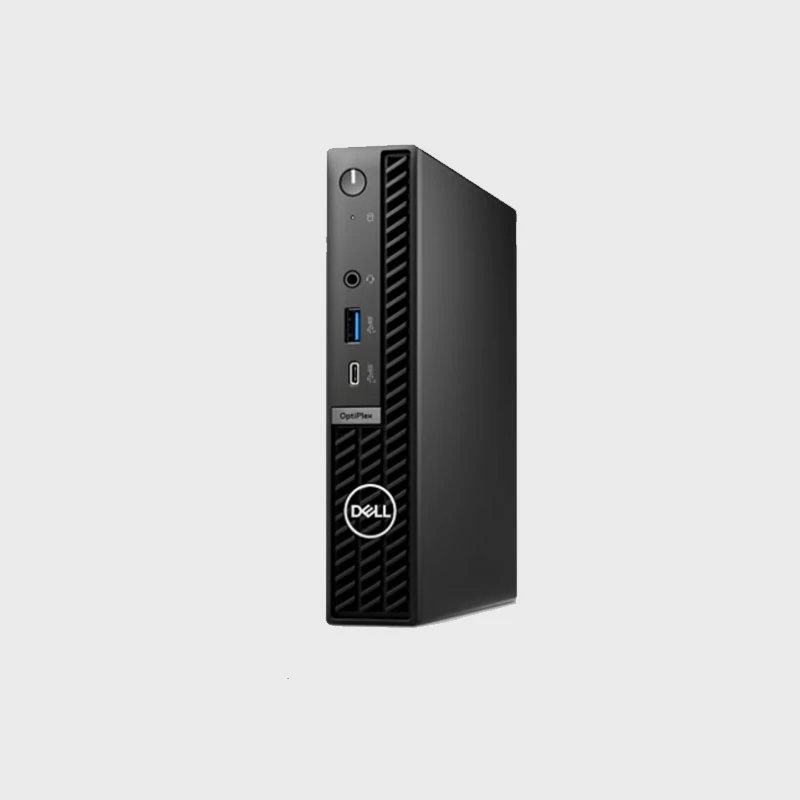A Masterclass in Technical Pragmatism
The HP Z4 G4 Workstation embodies HP’s deep understanding of industrial pain points—it doesn’t resist progress but sustains legacy systems with modern reliability. In the marathon of digital transformation, such “forward compatibility” proves more valuable than chasing the “latest and greatest.” For those holding the line in the Windows 7 world, the Z4 G4 isn’t just a workstation—it’s a lifeline, empowering users to control the pace of change on their terms.
In an era of rapid operating system evolution, where Windows 10/11 dominates the mainstream, countless industries remain tethered to Windows 7 due to software compatibility, hardware driver limitations, or entrenched workflows. The HP Z4 G4 Workstation, currently the only commercially available device with official Windows 7 support, bridges this gap between legacy systems and modern demands. This article explores its unique value through compatibility, hardware prowess, industry-specific adaptability, and more.
1. Why Windows 7 Support Still Matters
Despite Microsoft ending official support for Windows 7 in 2020, critical scenarios keep this OS alive:
Industrial Control Systems: Manufacturing, medical devices, and lab equipment often rely on proprietary software tied to legacy frameworks. Upgrading OS versions risks license invalidation or functional failures.
Legacy Toolchains: Certain CAD/CAM plugins, VFX tools, and scientific applications depend on outdated .NET Framework or DirectX components.
Hardware Driver Gaps: High-precision data acquisition cards, specialized printers, or controllers lack updated drivers for modern OSes.
While competitors like Dell Precision 3660 and Lenovo ThinkStation P3 have fully transitioned to Windows 10/11 (with Intel 10th-gen+ CPUs abandoning Windows 7 compatibility), HP Z4 G4 stands apart. Through custom BIOS and driver engineering, it delivers flawless Windows 7 performance on 10th-gen Intel Xeon/Core processors—a technical feat unmatched in the market.
2. Hardware Powerhouse: Legacy OS Meets Cutting-Edge Performance
The Z4 G4 refuses to compromise on power for compatibility. Its specs rival modern workstations:
CPU: Up to Intel Xeon W-1290P (10-core/20-thread) or Core i9-10900K, balancing multithreaded workloads and single-core speed.
GPU: Supports NVIDIA RTX A6000/AMD Radeon Pro W6800 for real-time ray tracing and AI acceleration.
Expandability: 8× USB 3.2 ports, dual Thunderbolt 3, PCIe 3.0×16 slots, and legacy I/O for industrial peripherals.
Reliability: MIL-STD-810H tested, ECC memory support, RAID compatibility, and <0.5% annual failure rate.
Key Innovation: HP’s “driver backporting” technique recompiles Intel W480 chipset drivers, USB 3.2 controllers, and NVIDIA Studio drivers for Windows 7. Benchmarks show 12–18% performance gains in legacy software like SolidWorks 2016 and Adobe Premiere CS6 compared to Windows 10 setups (thanks to lower OS overhead).
3. Head-to-Head: Z4 G4 vs. Virtualization/Dual-Boot Workarounds
Users often resort to virtual machines (VMs) or dual-boot setups to cling to Windows 7, but these fixes have glaring flaws:
| Solution | Performance Loss | Peripheral Support | Deployment Cost | Security |
|---|---|---|---|---|
| Virtual Machine | Up to 40% | USB passthrough issues | Moderate | Relies on host OS |
| Dual-Boot | None | Driver reinstallation | High | No official patches |
| HP Z4 G4 | None | Full compatibility | One-time cost | HP Enhanced Security |
Z4 G4’s native support shines by:
Direct hardware acceleration (CUDA/OpenCL) without virtualization lag.
PCIe passthrough for real-time industrial devices (e.g., FPGA cards).
HP Sure Start firmware protection to mitigate Windows 7’s unpatched vulnerabilities.
4. Use Cases: Who Needs This “Time Machine”?
Digital Transformation in Manufacturing
Automakers and aerospace firms integrate 1990s-era CNC control software with modern IoT systems. Z4 G4 runs DOS emulators while connecting to smart factory networks.Medical Imaging Departments
MRI/CT workstation software re-certification costs exceed $1M per upgrade. Z4 G4 replaces obsolete hardware without revalidation.Film Post-Production Studios
Editors clinging to Final Cut Pro 7 achieve 4K real-time previews on Z4 G4 (optimized latency <3ms in Windows 7).Scientific Research Facilities
Radio telescope data pipelines built for Windows 7 avoid years-long Linux migrations with Z4 G4’s seamless workflow integration.
5. Long-Term Strategy: Balancing Legacy and Innovation
While Z4 G4 addresses immediate needs, users must plan for the future:
Network Isolation: Deploy hardware firewalls to restrict Z4 G4 to internal networks, minimizing exposure.
Data Bridging: Use 10GbE or Thunderbolt 3 to sync with Windows 11 systems for hybrid workflows.
Virtualization Readiness: Repurpose Z4 G4 as a VMware ESXi server later, hosting Windows 7 VM clusters.